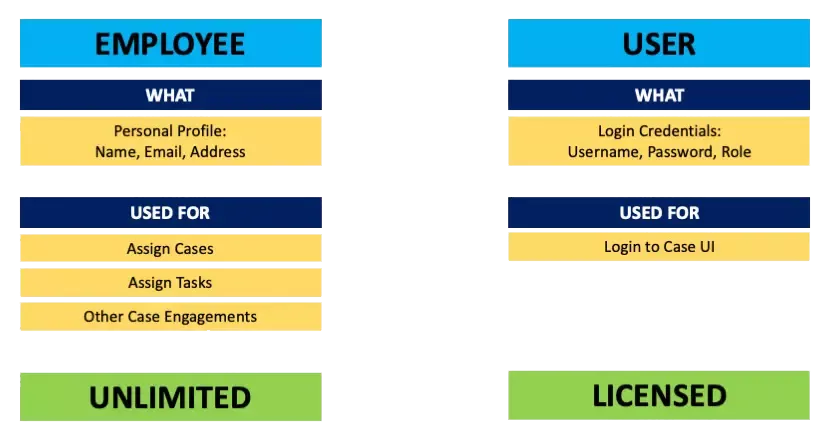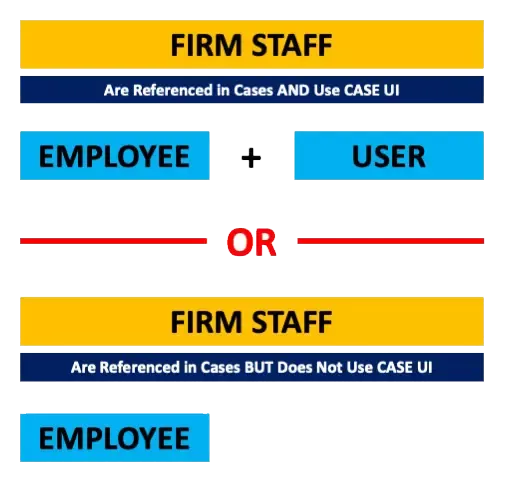Users
Users are the login accounts used to access Case UI. Users can have one of three roles: Users, Administrators or Restricted.
Employees
Employees are personal profiles of the firm staff. A profile includes name, job title, contact info, etc. These profiles are used to assign cases, tasks, or various actions.
A firm can have employees who may not have access to Case UI but execute tasks related to cases or clients. Similarly, a firm can have employees who may also have access to Case UI.
License impact
Example
John Doe is an employee who will use Case UI. So, John will have an Employee profile AND a User login. The same Email must be used in both Employee profile and User login.
Mike Smith is an employee who will NOT use Case UI. So Mike will have an Employee profile BUT not a User login.