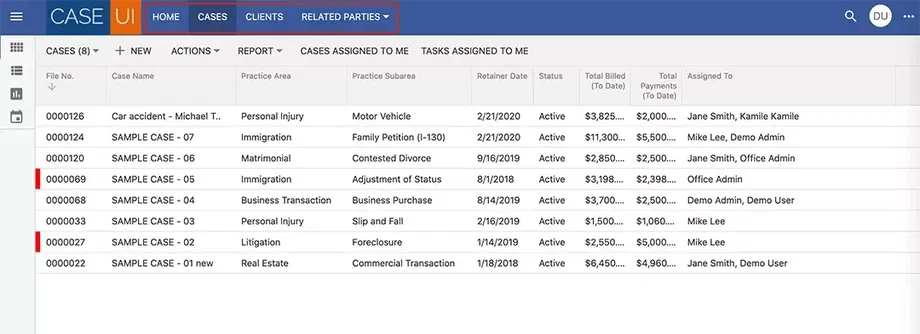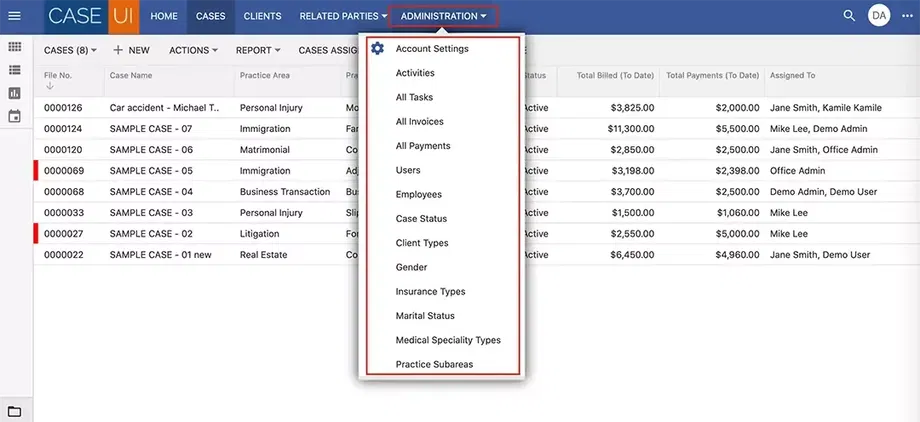There are 3 types of users in Case UI: Users, Administrators, and Restricted.
Users
Users can view, create, edit, and delete all records of any case, client, or other parties. Users do not have access to the “ADMINISTRATION” area.
Administrators
Administrators have all access that Users have, and also have access to the “ADMINISTRATION” area.
Under “ADMINISTRATION”, Administrators can manage the account details, manage users access, employees info, and many case and client drop down menus such as Practice Subareas, Client Types, etc.
When and Administrator creates or modifies a User, he/she can select the user role.
see “How to create users?”, and “Users vs. Employees?” articles.
Restricted
Restricted users only have access to cases assigned to them including case invoices. They have access to all clients and entities information but only access related cases if these cases are assigned to them. They do not have access to the other cases or the “ADMINISTRATION” area.